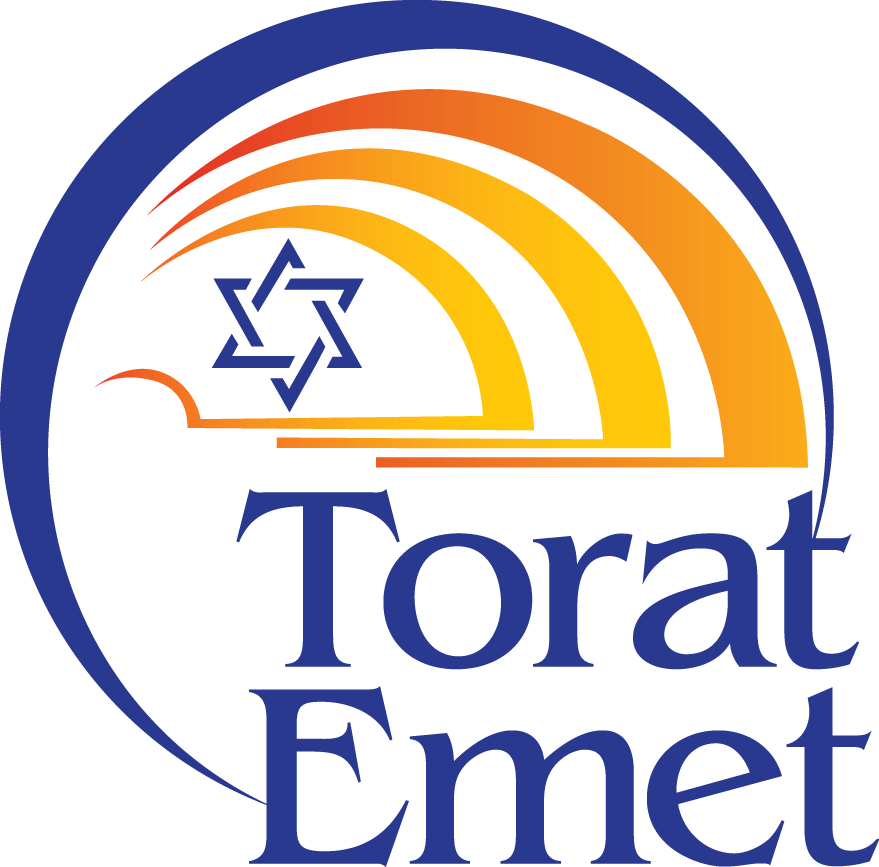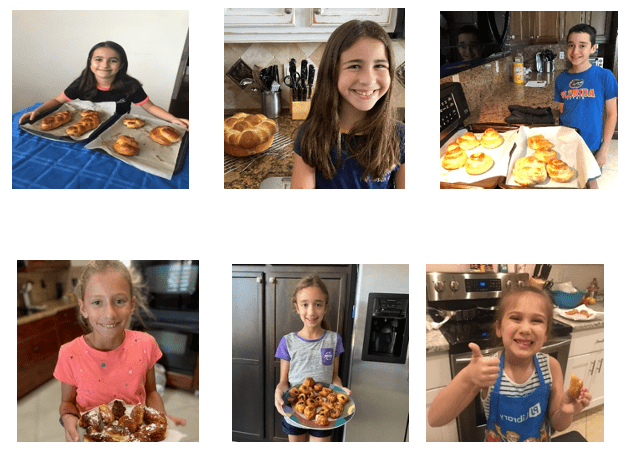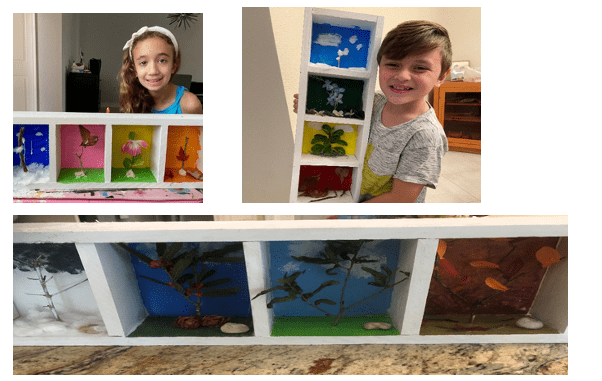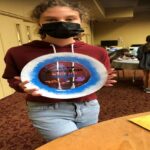VIRTUAL SERVICES ZOOM INFORMATION
Attend Mincha/Ma’ariv Minyan by clicking this link: https://us02web.zoom.us/j/146777953?pwd=RTUyaHRrYjJucUZDZ2VWV1ZLUkFmZz09
or by dialing in at 301-715-8592 and then entering the meeting ID# 146777953. If it asks for a password, enter 5780.
Attend Shabbat Services by clicking this link: https://us02web.zoom.us/j/146777953?pwd=RTUyaHRrYjJucUZDZ2VWV1ZLUkFmZz09
or by dialing in at 301-715-8592 and then entering the meeting ID# 146777953. If it asks for a password, enter 5780.
Please click on the box below to start the live stream.
To view the player in FULL SCREEN – click the double arrows in the lower right corner.
Morning Minyan (Sunday-Friday)
8:30 am
Mincha/Ma’ariv Minyan (Sunday-Thursday)
5:00 pm
Friday Kabbalat Shabbat Services
6:00 pm
Saturday Shabbat Services
9:30 am
E-SIDDUR DOWNLOAD INSTRUCTIONS
Please see the steps below to download a Sim Shalom E-Siddur to follow along with services. Please note, it says on this page its illegal to copy or distribute, so we can only post that steps and link for you to follow.
Steps:
- Click here to fill out the form to request a downloadable E-Siddur. Fill out your name, email address, and Temple affiliate.
- Scroll down on that page and select any E-Siddur you wish to download, then click submit.
- Once you click submit, it will take you to a page with links to download any E-Siddur you selected.
- Click each E-Siddur and save to your computer for later use.